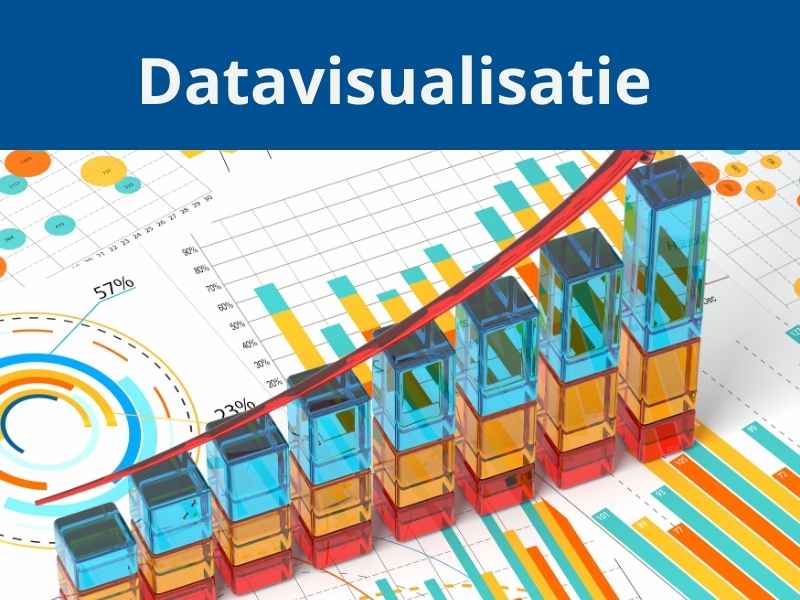9,5 tips voor een geweldige datavisualisatie
Door gebruik te maken van datavisualisatie wordt abstracte informatie toegankelijker. Data wordt visueel gemaakt en het is wetenschappelijk bewezen dat we beelden sneller opnemen dan tekst. We herkennen patronen op deze manier gemakkelijker en kunnen hier effectief op inspelen. Maar dan moet u wel de juiste visualisatiemethodes kiezen, omdat u anders een compleet verkeerde interpretatie van data uitlokt. Maar dat is voor sommigen makkelijker gezegd dan gedaan.
Tips datavisualisatie
Michel Dekker van Nova Silva en trainer van onder andere de training Datavisualisatie heeft daarom onderstaande 9,5 tips opgesteld voor geweldige datavisualisaties. Doe er uw voordeel mee.

Tip 1. Start with WHY
In general, a visualization is the answer to a question. But how do you formulate an answer if you don’t know the question?
Therefore, you always start designing by an answering this fundamental WHY question. Although the question is easy, the answer (almost) never is.
This also implies you know your audience and take them into account.
Tip 2. Don’t make me think
Most visualizations require a lot of thought. Not because the audience is reflecting on the actions they need to take, but because they find it hard to understand the visualization itself. To avoid this, we need to apply three basic rules:
- Use encodings that people decode better (= faster and more accurate);
- Tell the truth as stated in the data, and nothing but the truth (don’t lie, and don’t lie by omission);
- Avoid indirect measures: Do the math for your readers.
Tip 3. Cutting corners
When we use bar charts we “ask” our audience to compare area sizes. This can only be done right if these bars start at 0. Unfortunately, it is very common to have them start at other values, because otherwise “the differences are not clear enough”. If this is the case, choose an other chart type, because a bar chart scale should ALWAYS start at 0.
Tip 4. Appels to Oranges
When we have two measures with completely different scales it is difficult to combine them into one single chart. A common solution is to apply a secondary y-scale, so each of the measures has its own scale. Unfortunately, this practice introduces a lot of confusion. Sometimes even to the point that the visualization suggests there is some form of correlation between the measures, without any being really there. The solution is straightforward: split the two measures into two separate charts.
Tip 5. Show your true colors
Color plays an important role in our visual perception and attention, so apply it with care. A number of ground rules concerning color usage are:
- Use a neutral color as your base color (like white);
- Make sure objects with the same color are related or mean the same;
- Only use limited strong colors (like saturated red) for emphasizing important data;
- Use a neutral color (like light gray) for all contextual/context elements (scales, tick marks, reference lines, etc.)
Probably the most popular color scheme is Red, Amber & Green (RAG). This color scheme is also responsible for a lot of clutter and distraction on visualizations. Please bear in mind that some people can’t distinguish red from green (color blindness), so maybe it is better to use an other color for green (like blue). Also ask yourself the question: do we really need to show the green color? Limit yourself to coloring exceptions only.
Tip 6. Less is more
Sometimes I get the impression that visualization designers experience white space as their enemy. As long as they have space left they keep adding stuff. But if you have answered your WHY question, there is no reason to add more. It is even the other way around: the visualization is done when you are done with removing components.
Tip 7. Trending topic
It is very common (unfortunately) to simplify trends over time into one single indicator/arrow: we have gone up or down compared to the result in the previous period. These point-to-point comparisons are terrible, as Stacey explains in her workshops and book. A popular alternative to this single indicator is displaying all historic context, cluttering the visualization. A good alternative is to make use of Tufte’s sparklines: they give enough historic context without cluttering your visualization.
Tip 8. Avoid chart junk
In your data visualization it should be DATA FIRST: let the data tell its story. Everything else is considered chart junk (as introduced by Edward Tufte), and should be minimized. Making the visualization look “nice” is mostly adding more junk and compromising your goal: to inform.
Tip 9. Save the pies for dessert
In most cases when someone uses a pie chart there are (far) better alternatives at hand. This is why Stephen Few saves all pies for dessert. We have had no need for them either, but should you insist on using one, apply the rules from Donna Wong:
- Never more than 4 slices;
- Use one single color (hue);
- Start at 12 o’clock and order the slices descending.
Tip 9.5 Sketch & experiment
This last tip is not concerning the visualization itself, but more on your design approach. This is why we have valued it with half a tip.
There are two important enemies to effective data visualization: software tools & actual data. When you start with software you run the risk to get distracted by the functions and features of the software. Actual data demands a lot of attention because of unclear definitions or questionable quality. Both make you loose the focus on the WHY and your visualization. This is why we use pencil and paper to start sketching the visualization. Make use of the Five Design Sheet methodology to design your visualizations.
Wilt u meer tips over hoe u een goede datavisualisatie maakt?
Wilt u meer kennis opdoen over datavisualisatie en meer tips ontvangen? Samen met Michel Dekker heeft Incompanybrain de training Datavisualisatie ontwikkelt. Tijdens deze training leert u hoe u verschillende type data effectief kunt visualiseren door het juiste gebruik van grafiektypes, kleur, opmaak en layout.